SOLO workout
How to open the door
instructions for unlocking and locking the door

Entering the code
You can enter the code you've received by email and push notification on the Elevation App on the lock. The buttons will appear once you touch the screen on the right bottom. Use the left arrow to count up. And the right arrow to move to the next digit. Once you've successfully entered the code the door will unlock.

Lock the door once you are inside
You can turn the round knob to the right until it locks.

Time to leave?
Turn the knob to the left to unlock the door

Locking the door before leaving
When you are outside, press and hold one of the touch buttons for 2 seconds.
(Even if the lock asks you to enter your pin code, you can still press one of the buttons for 2 seconds to lock the door.)
Visit Us
- Amsterdamsestraatweg 622, 3555 HX Utrecht
- info@elevationsports.nl
OPENING HOURS
- 365 days a year